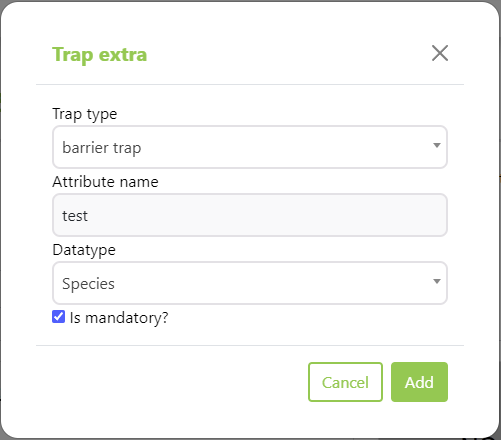Traps
Traps are a collection site for data in a project, and are often related to a particular tool or method of collection.
When you start an effort, you will need to choose a trap type. You can add multiple field records to a single trap.
Traps for a project are available on the Traps link on the Project page:
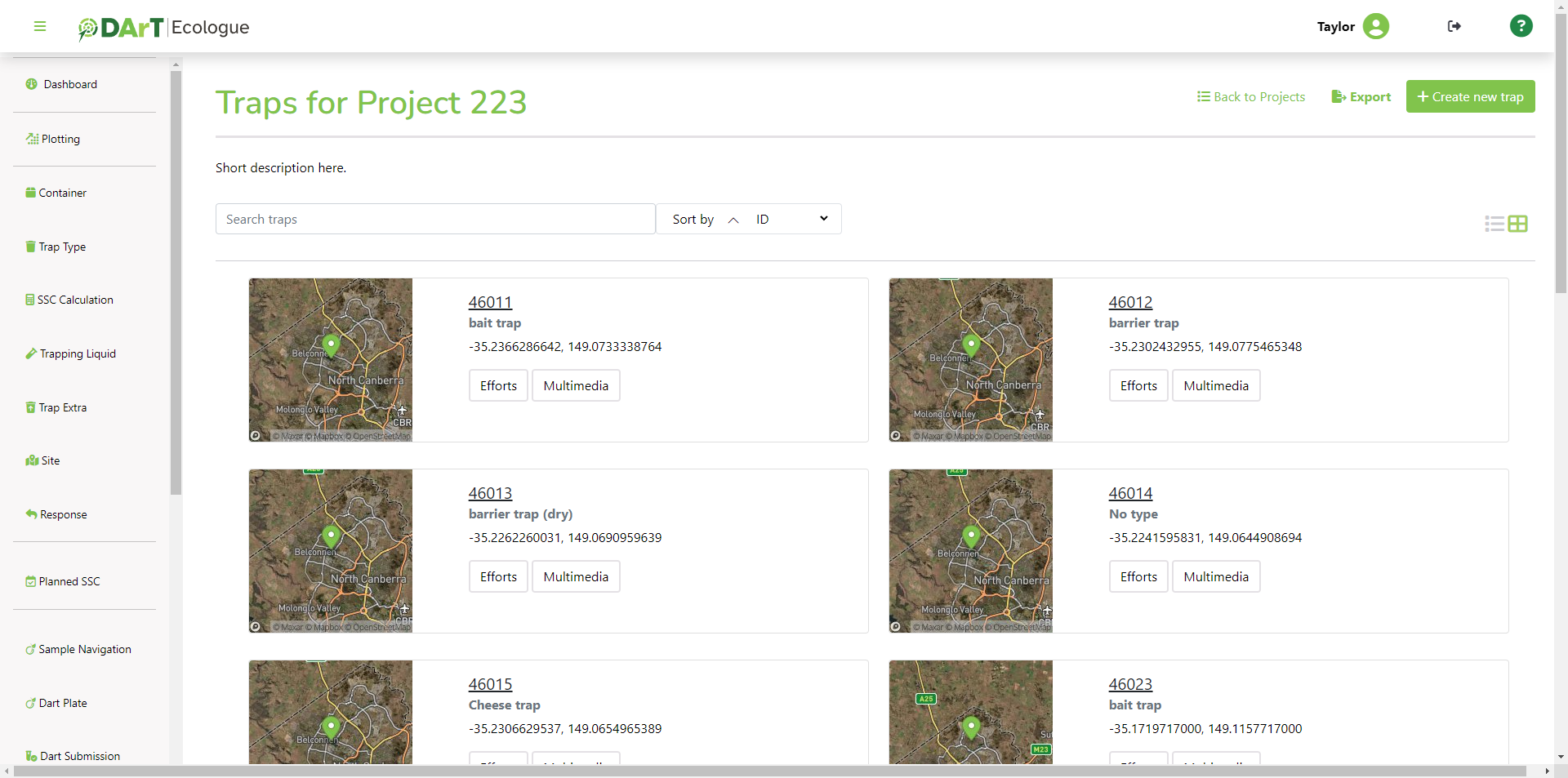
Creating a New Trap
To create a new trap within a project, go to the project's Trap page and select the Create a new trap button.
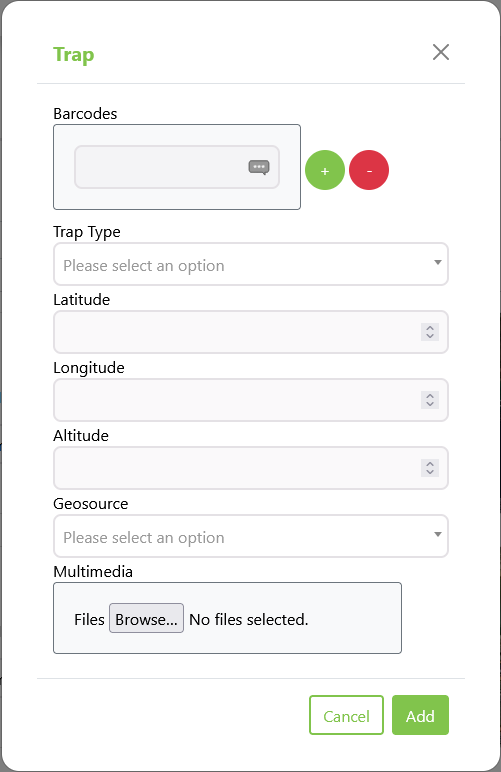
Trap Types
Trap types are user-defined and once created, are accessible to all projects on an Ecologue instance.
To add a new trap type, go to the Trap Type screen and click on the Create new trap type button.
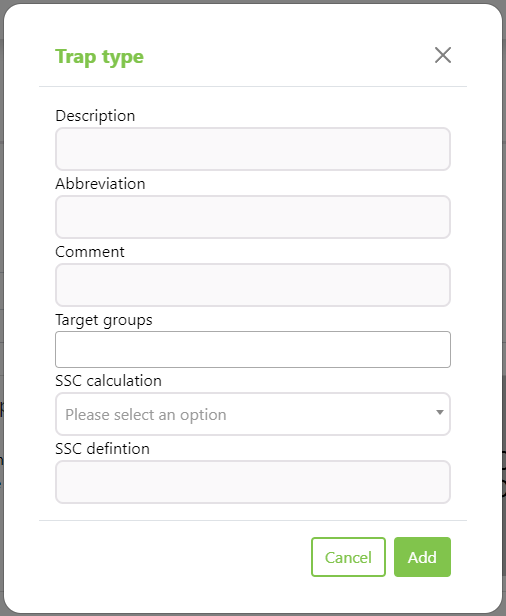
You must add trap types on the Ecologue web app as they cannot be created in the mobile app.
Extra Attributes
Some traps may require additional data to be recorded for any field records collected from them. These extra attributes are managed from the Traps Extra page.
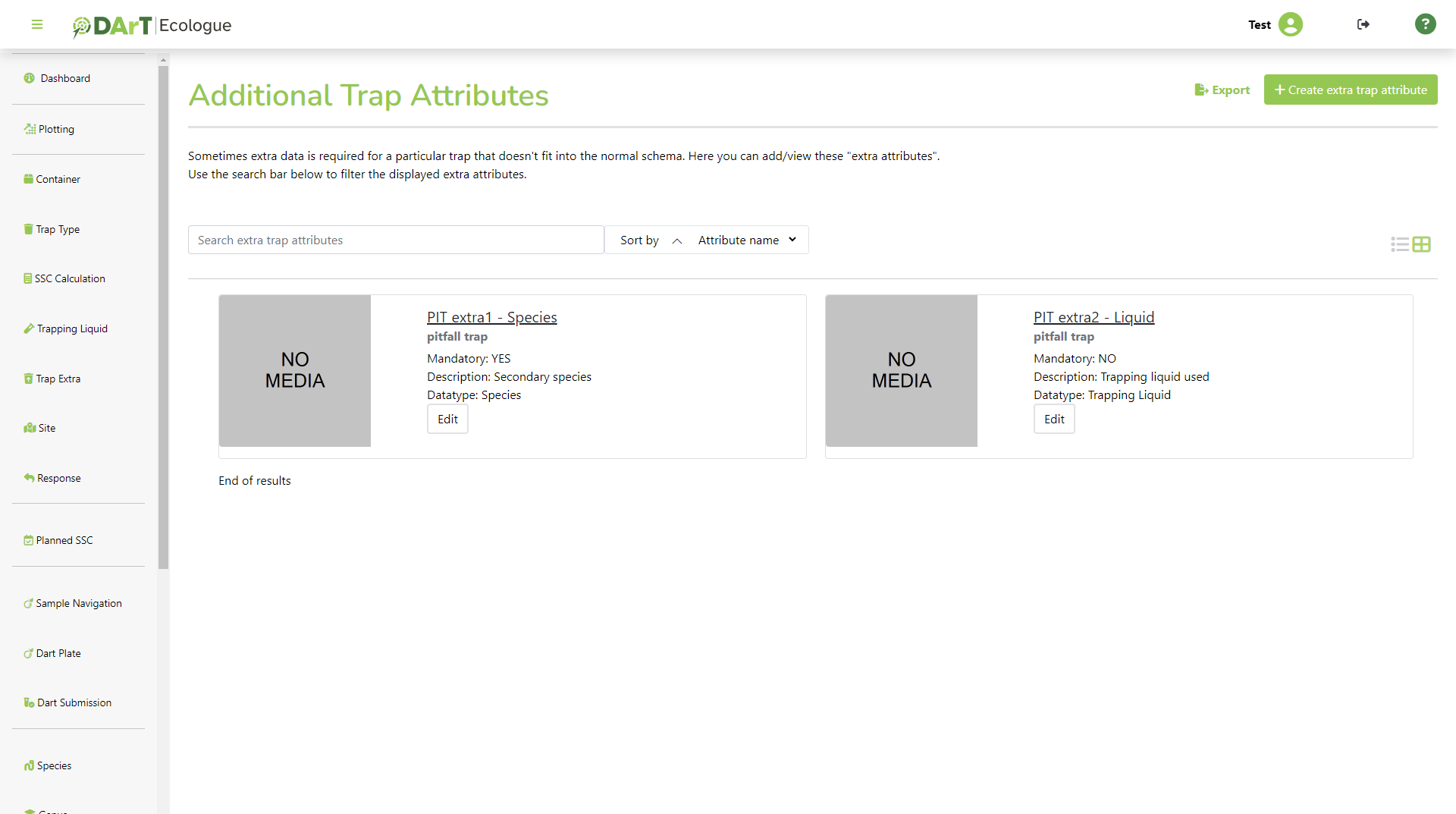
Select the Create extra trap attribute button to create an extra trap attribute.