Containers
Containers represent a collection of samples, not necessarily related to each other, but all of which should relate to the same species. The Containers page lists all containers on a server and is accessible via the Containers link on the side menu.
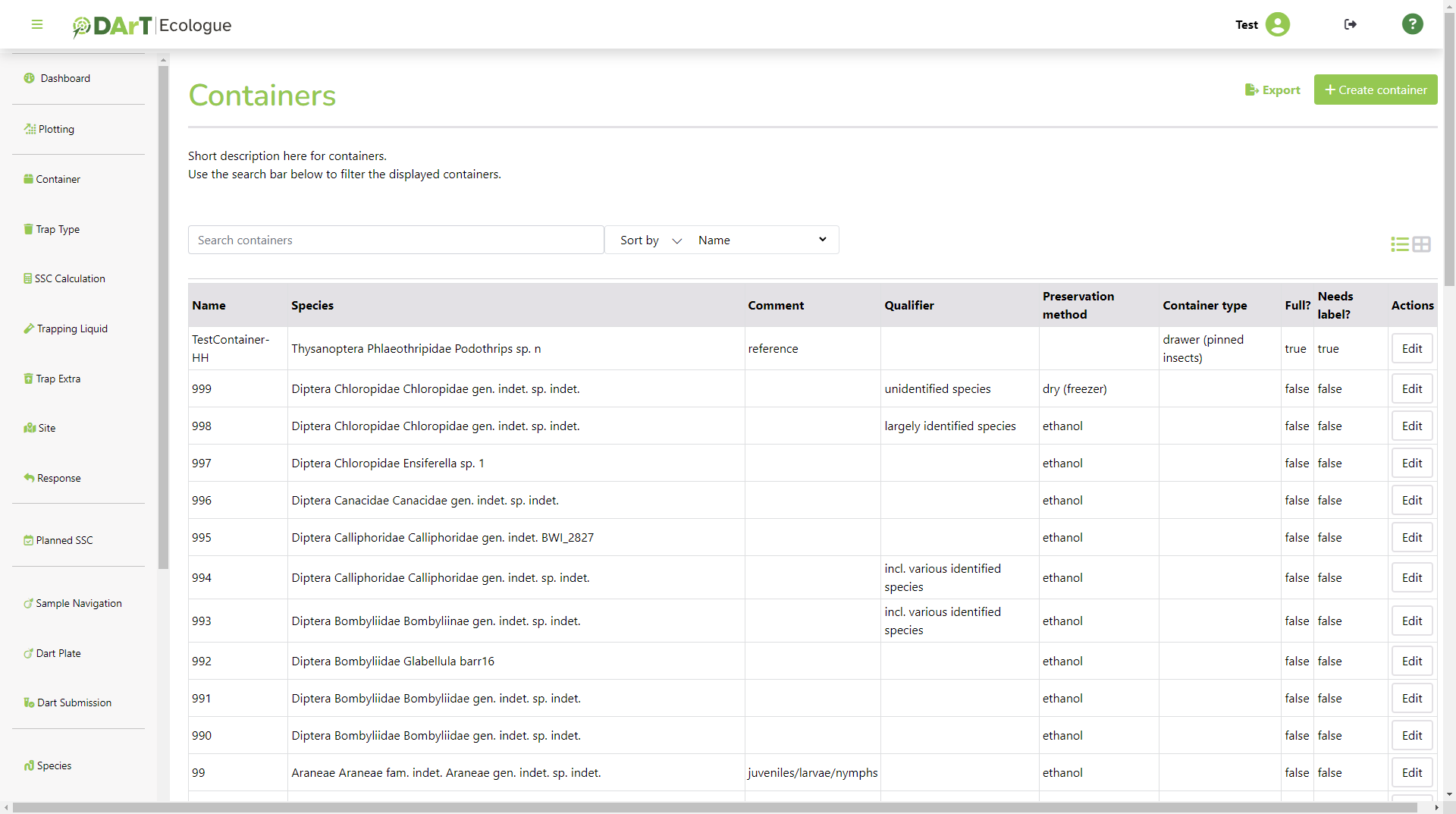
You can create a new container by selecting the Create Container button. All data must be entered manually, as it is not inferred from the contents.
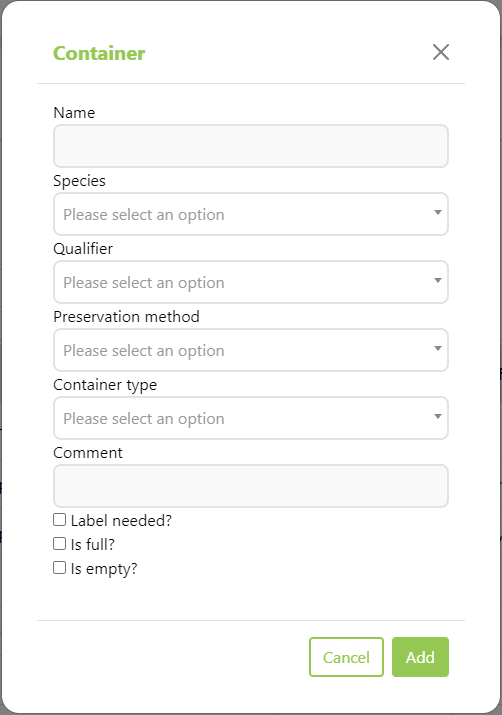
note
Containers must be managed in the web application as the functionality is unavailable in the mobile application.