DArT Plates
The DArT Plates page lists all physical 96-well plates managed on the Ecologue server. These plates contain samples that you can submit to DArT for analysis.
Each plate must be named and can record the success rate, additional comments, and the related DArT submission.
You can access the DArT Plates page from the side menu.
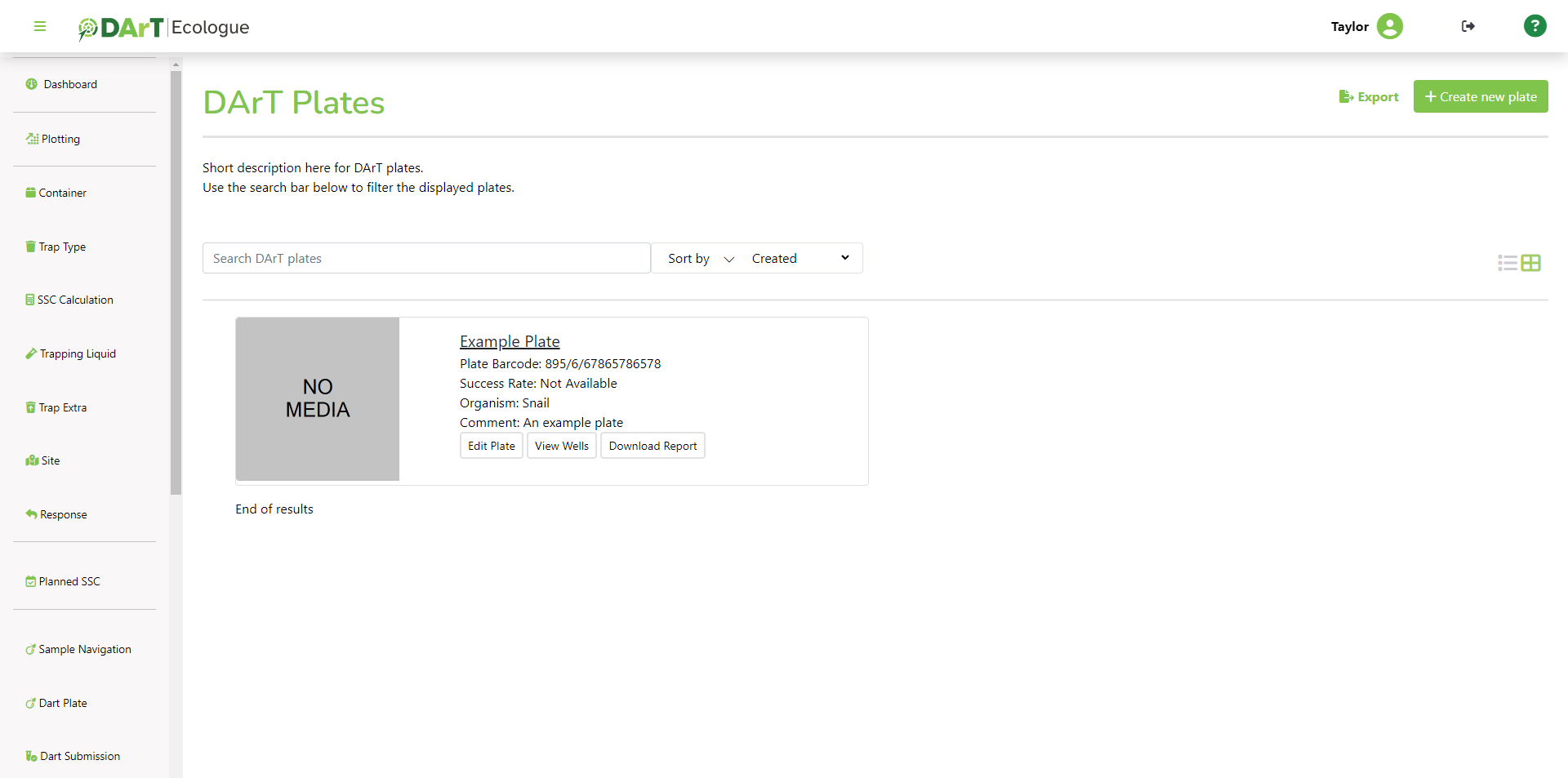
Create New Plate
You can create a new plate when you have samples to submit to DArT. Select the Create New Plate button to create a new plate.
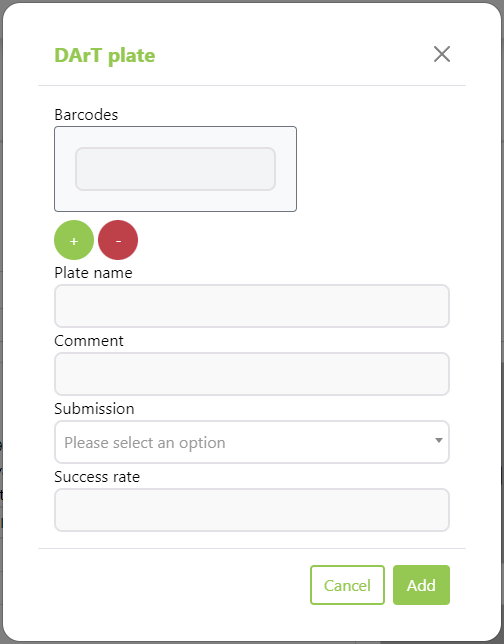
View Wells
Select the View Wells button to display the Plate Wells page for a specific plate.

You can select the blue link on any well to manage the sample:
- Empty wells are displayed as None. You may choose an existing sample to add to these wells.
- Wells with a sample are shown with the Sample N-Reference. You can edit details on these samples.
Download Report��
Select the Download Report button on a plate to generate and download a PDF with information about each well's contents.
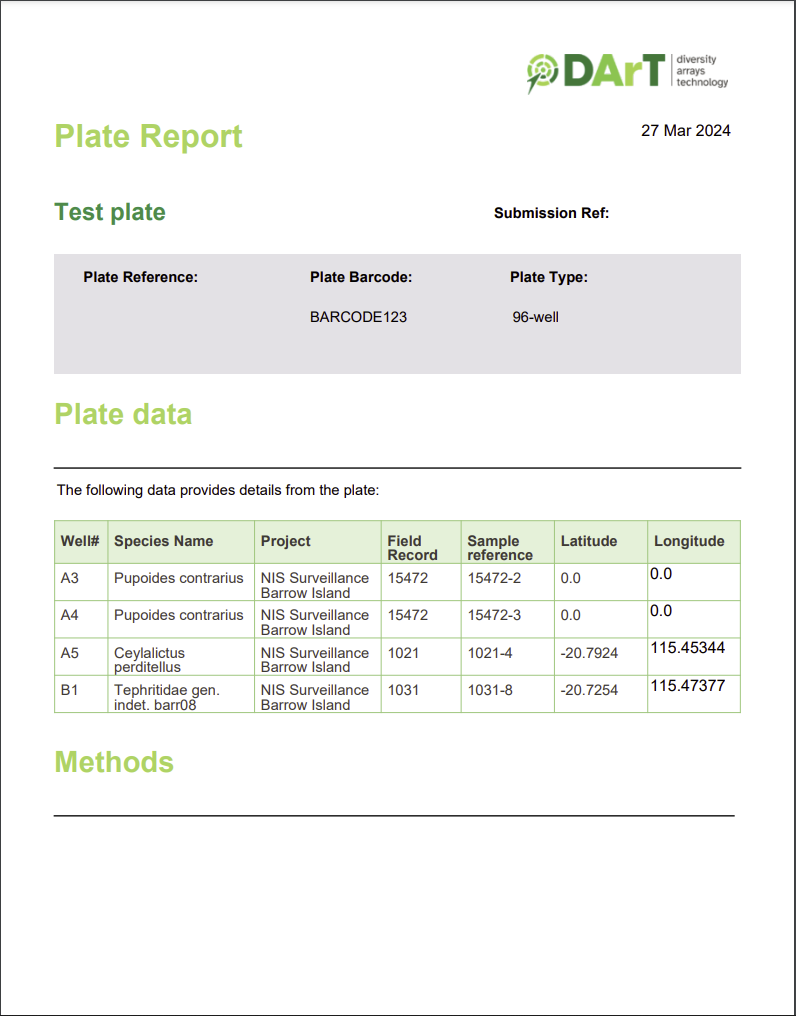
Plates must be managed in the web application as the functionality is unavailable in the mobile application.