Uploading Data
After you collect data, you can upload it to the server.
-
Ensure that you are connected to a server and logged in.
-
Navigate to the Settings screen and select the Upload Data option.
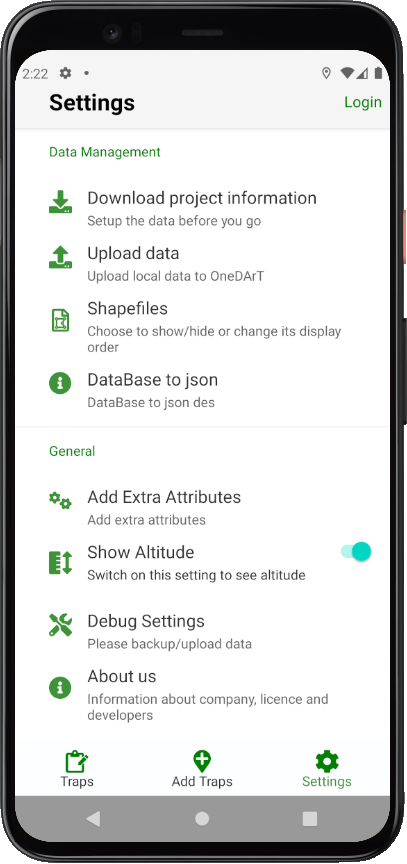
- Select the Start button to begin the upload. A confirmation message will appear when the upload is complete. Stay on the screen until you see that message.
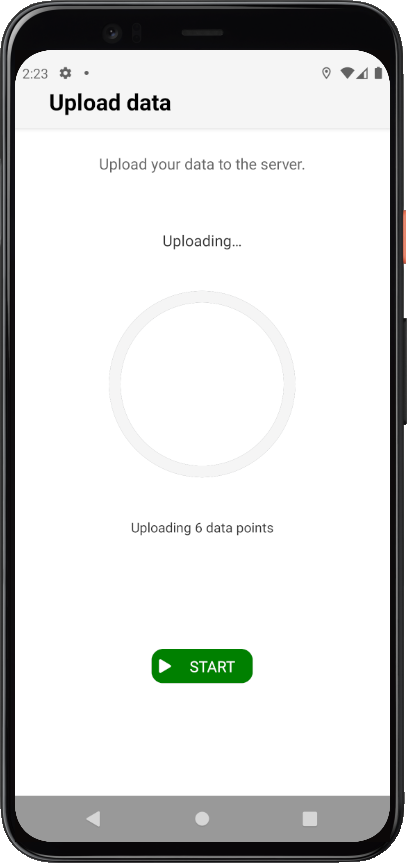
tip
After you upload your collected data, it will not be accessible from the mobile app, but you can view it on the Ecologue Web version.