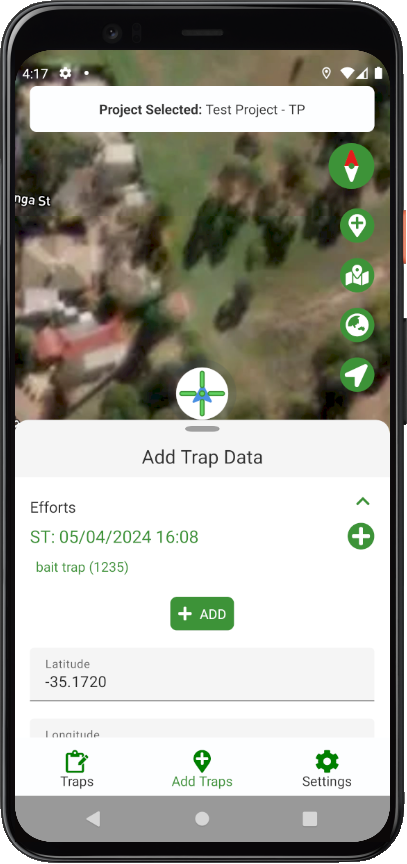Efforts
Efforts are a type of data collection event within Ecologue that includes one or more field records. Typically, they represent the 'effort' of a user who goes into the field to check a trap and record data.
Adding an Effort
Adding a Trap
To collect data in Ecologue, there first needs to be a trap to associate it with.
- Navigate to the Add Traps screen and move the map to the location where you want to place a trap. The crosshairs will guide your placement.
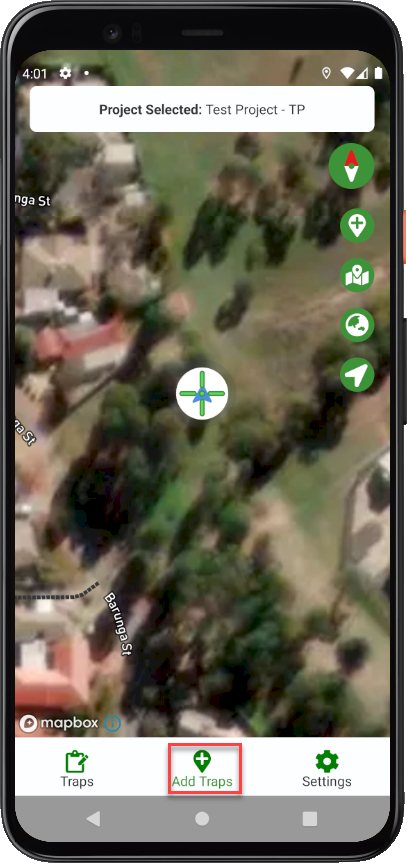
- Select the Add Trap button on the right-hand side of the screen to lock in your chosen location and display the Add Effort drawer.

- Select a target group and trap type.
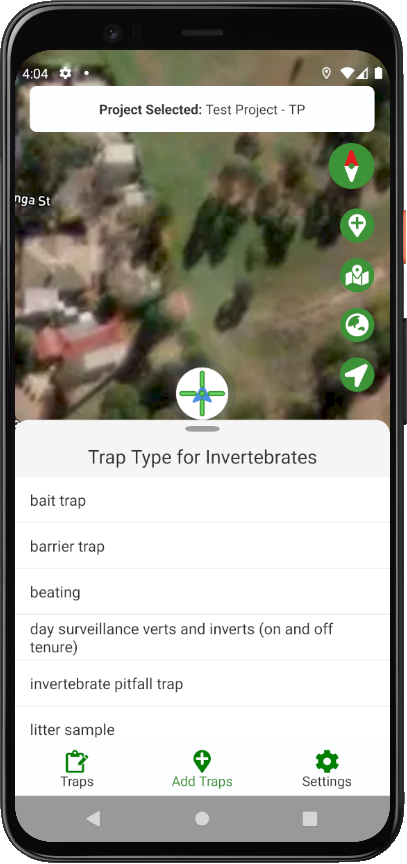
Adding a Field Record (With an Effort)
- In the Effort section of any trap, select the Add button. In the example below, there are no efforts on the trap.

- Choose a collector, start and end date/time, and any other required notes or details. Scroll down and select the Apply button when ready to save.
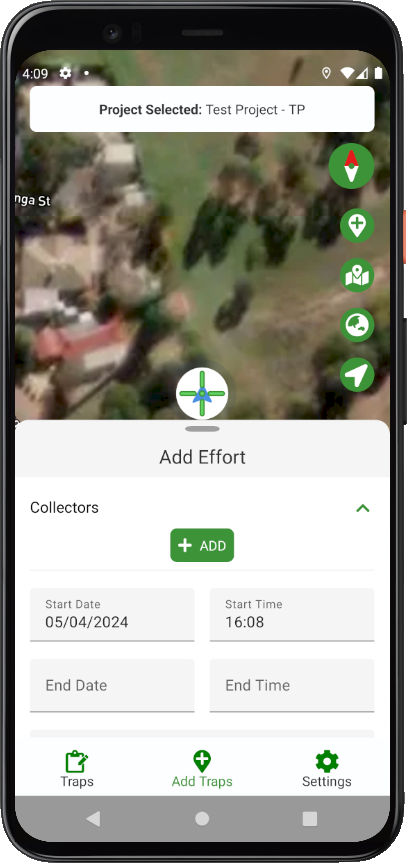
- Now the effort is attached to the trap, you can add a field record by selecting the Add button on the right.
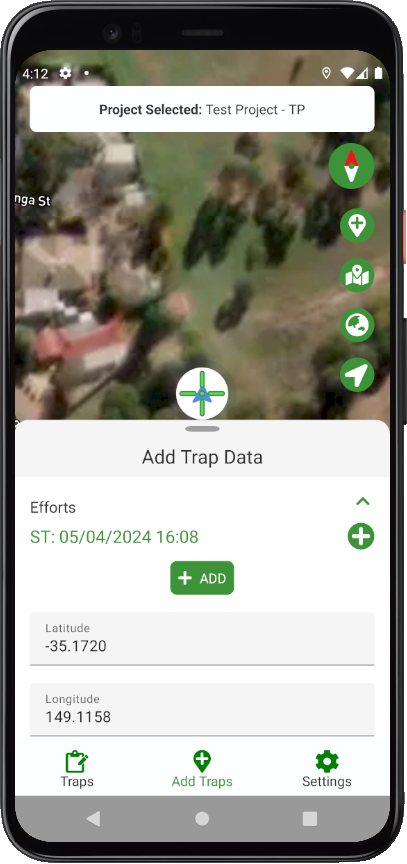
- Add any required details for the field record. Some details such as the latitude and longitude are automatically recorded, but you can add a field number and notes, scan a barcode, and take images.
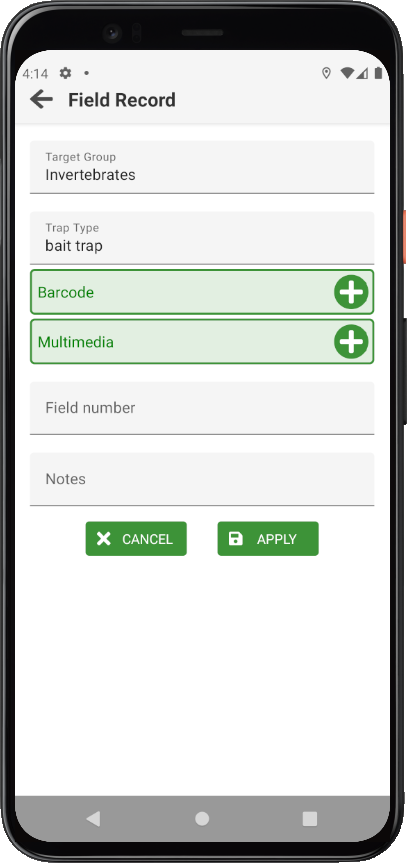
- Once you are finished creating the record select the Apply button. The field record will now be listed in the dropdown menu, and you can select it to edit. You can add multiple field records to a trap.