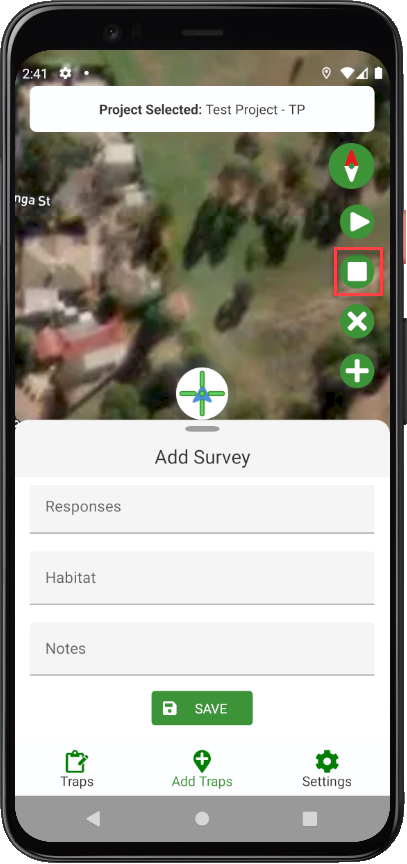Surveys
Surveys are a data collection method that captures the collector's walking path in the field. During a survey, users collect field records. However, these are not associated with a trap.
Adding a Survey
- Select the Add Survey button on the right-hand side of the screen below the Add Effort button. This will lock in your current physical location and display the Add Survey drawer.
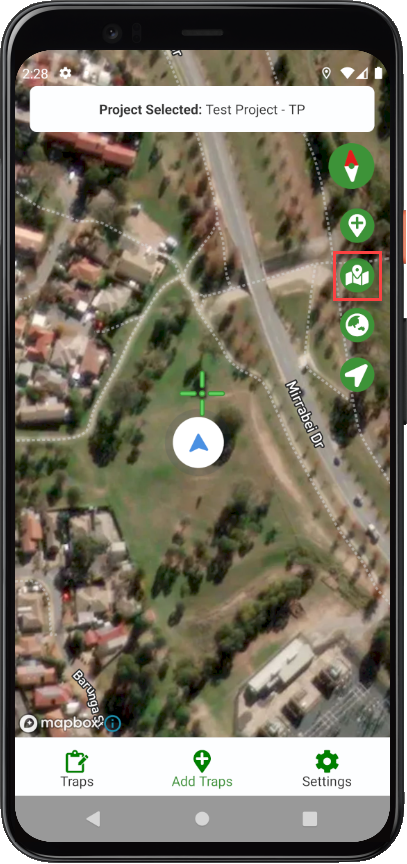
- Select a survey type.
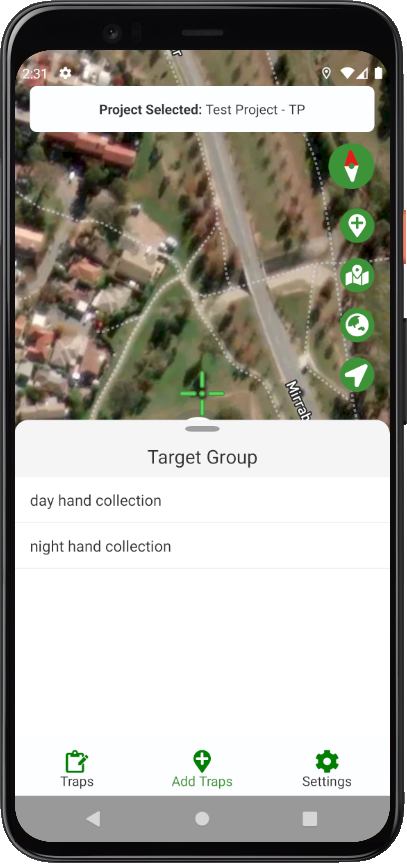
- Press the Start button when you want to start recording your walking. As you walk, the map will focus on your location.
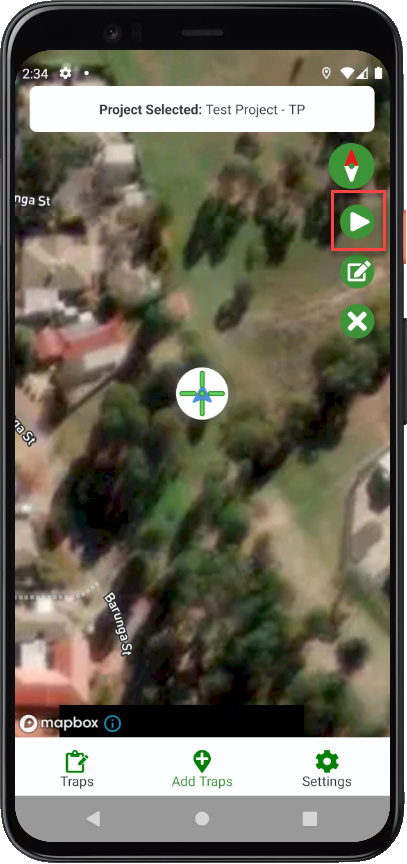
- Select the Add button to add a new field record.
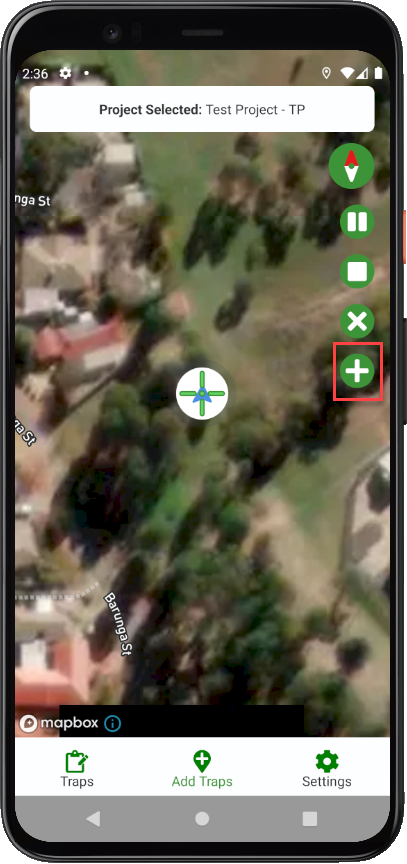
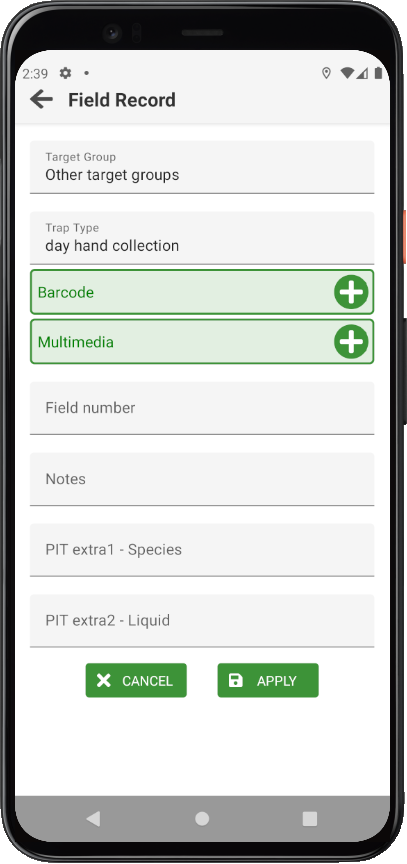
Adding details for a field record in a survey is the same as adding one for an effort. However, you can only add a field record to a survey while recording your walking path. Some details, such as the latitude and longitude, are automatically recorded, but you can add a field number and notes, scan a barcode, and take images.
- You may pause the survey at any point, and Ecologue will stop recording your location data. When you stop the survey (see below), you can confirm the survey details and select the Save button to finish. Saved data is ready for upload.